About Patches
Includes some kind of Flash CODES in note pad. Sony ericsson Main firmware instead codes can change & modify by Appling patches
Using patches some weakness can avoid & you can improve the features of your phone and also change the graphics of the phone. Eg- “bluetooth_minimize.vkp” after applying when transfer data via-bluetooth ,you can minimize it.
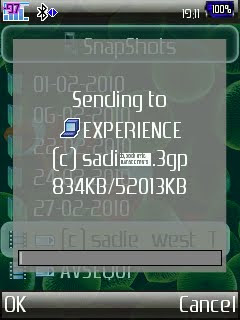
How to apply patches
First of all before applying patches install the usb flash driver to the pc then using setool 2 lite make backup GDFS in first timeHence now apply quick access patch
Using setool 2 lite enable quick access patching for your firmware using db2020 security bypass and from then on apply other patches using quick access patch.
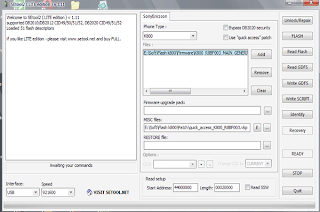
- Drag & drop main firmware (K800_R8BF003_MAIN_GENERIC_WI_RED 52) to the qamaker.exe then generate quick access patch.vkp (Qamaker is included in the Setool 2 lite download archive)
- Select the phone model, check the Bypass DB2020 security checkbox .
- Click add and add the main firmware you used to generate quick access patch.
- Misc Files click ‘….’ and add the quick access vkp patch generated.
- Connect the phone while holding C button of your phone , Press Flash button & Leave C when phone gets detected and operation starts.
- After db2020 security bypass operations finished
- Asks you to unplug phone, reinsert battery, Press READY and then connect phone holding C. Do it in order, Correctly.
- When main firmware flashed it starts to apply the patch.
- Click NO to apply patch. after few minutes Patching will complete and you have successfully applied the quick access patch
Now you can apply patches
- Select phone model
- only check Use “quick access” patch
- add patch file (.vkp) to the MISC files box
- Click Write script button (beware of clicking other button it could be damage your phone)
- Click NO to apply patch
After patching is done setool 2 lite says .vkp executed disconnect phone reinsert battery and start your phone.
(Note – Applying several patches it’s not match each other then setool 2 lite ask message “vkp patch different continue” click No that mean you can not use this patch any more)
Setool 2 lite download 4shared.com
Patches downloads se-lifestyle.com,4shared.com
more support forums.se-nse.net


1 comment:
need new link for setool lite 2
Post a Comment